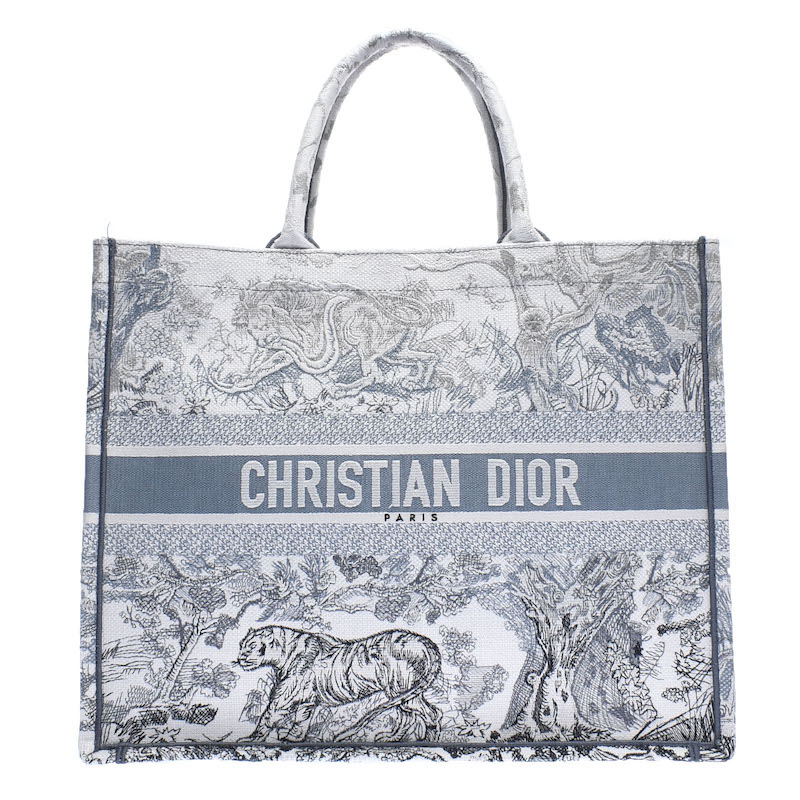About how to order
STEP.1 Select a product

Please click "Add to Cart" on the desired product page and select the product.
STEP.2 Purchase procedure
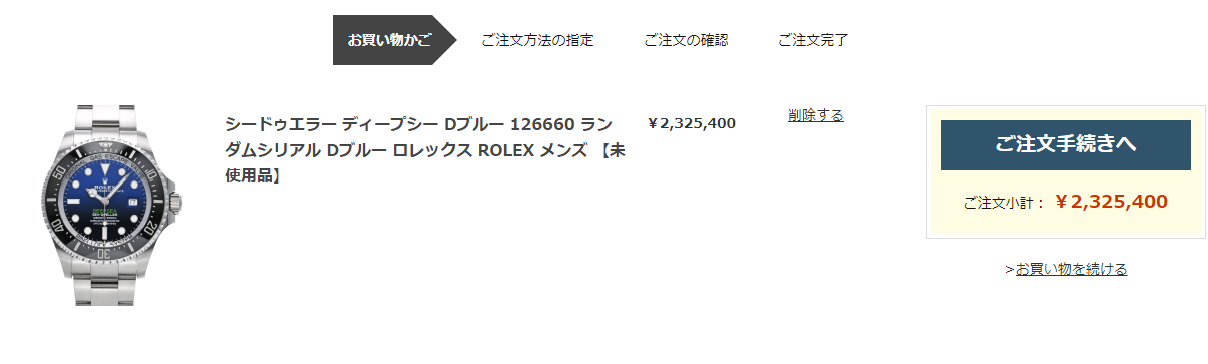
You can check the items in your shopping cart.
If there is no mistake, please proceed to the procedure from "Proceed to order procedure".
STEP.3 Member registration

If you register as a member, you can enjoy special benefits such as warranty extension and after-sales service. FOR MORE WATCHNIAN BENEFITS, PLEASE VISIT THE WATCHNIAN MEMBER OVERVIEW.
If you have already registered as a member, please log in and proceed to the next screen.
* You can use guest purchases without registering as a member.
STEP.4 Enter customer information and delivery address
Enter your customer information and shipping address.
For details on shipping, please refer to Shipping and Delivery.
STEP.5 Specify payment method, delivery time, etc.

Please enter your payment method and desired delivery time, and proceed to the next step.
For more information about payment methods, please see Payment Methods.
STEP.6 Confirmation of order details
Please check the order details, and if there are no mistakes, press the order completion button to confirm the order.
For more information on our watch warranty, please see our watch warranty. For more information on returns, please see Return Policy.
STEP.7 Complete your order
Your order is now complete.
Please check that an automatic email has been sent to your registered email address.
If you have any questions, please contact us from the inquiry form.